-
Posts
1,325 -
Joined
-
Last visited
Content Type
Profiles
Blogs
Forums
American Weather
Media Demo
Store
Gallery
Posts posted by Kevin W
-
-
4 minutes ago, BombsAway1288 said:
Thanks! If you could do this one that would be great! At least until I figure out how to log on. Username I assume is bombsaway1288, what would the password be for the first time I log on?
That would help! Sorry, I've been busy and forgot about that. I will send it to you shortly.
-
5 minutes ago, NorEastermass128 said:
No rush at all. Thanks again!
Done
-
11 minutes ago, BombsAway1288 said:
You can add me in Kevin if you like.
I just don't have a log in and password. Thanks!
6.8" Storm Total. Round 1: 1" Round 2: 5.8"
You're all set. I put a dummy record in there. You can edit that, and add, edit and delete records now, unless you want me to do it. Let me know.
-
3 minutes ago, NorEastermass128 said:
Hi Kevin, can you update my location to Rockport? The drop down only allowed me to select Woburn. TIA!
Will do within the hour. I'm mobile at the moment.
-
20 minutes ago, CTValleySnowMan said:
17.75 2 day storm total.
Gotcha
-
33 minutes ago, CTValleySnowMan said:
17.75 a few miles north of Sugarloaf also in Enfield.
Is this a season total?
EDIT:(That's how I entered it)
-
I added a page:
Latest Storm -
I just cleaned the cars and we got at least 3" before the rain.
-
It's never too late.
I can even take events from prior seasons if you know them.
I'll get to adding you both in shortly. I'm tied up at the moment.
-
1 hour ago, J.Spin said:
Hi Kevin, it looks like there might be some sort of issue with the “season” field? No options come up in the pull down menu for that field, and I can't seem to make a new entry without something entered there?
I don't know what I would do without you

Was playing around with a lot of stuff there today. I should have checked that.
Thanks a bunch! It's all set now.
-
You can now see a running total on the Your Records page. If you filter your records by season, it will give you the total for that season. I also added the ability to print these records. Unfortunately, the total does not appear for printing. I'm going to contact the vendor of the plugin I use for these tables and see what can be done about that.
Also, in order to make the running total work, I had to change the data input type to float, for your Amount entries. As a result, it may be little tricky entering them, but it's easy to figure it out. If the Amount field comes up as 0.00 for you, don't try to enter a decimal. It will cooperate with you. If you want to enter 1.5", you simply type 150. The decimal is set to 2 places automatically. 12", you would enter 1200. A quarter inch, you enter 25. You'll see what I mean. (if you even see it at all. I just tested this on my phone and tablet, and seem to be getting different behavior with the amount entry.) I'll work on this as well. -
17 hours ago, 40/70 Benchmark said:
Back at it again..
I don't know if I ever sent you your login info, so I just tried to send it via PM. That didn't work.
-
1 hour ago, J.Spin said:
I think something might be up from the tweaking – I was entering data for today’s event and after it posted to the table it came up with no name in the entry. I deleted it after noticing this issue, and upon further investigation I noticed that there was no place in the entry form to put the date. Also, when I’m logged in and go to my entries, it doesn’t show just my entries, it seems to show them all. I figured I’d pass it along if you’re doing some troubleshooting.
Thank you sir. It should be ok now.
-
You can now do some serious filtering on the Events Entries page. (narrow down events by member/season, for example)
I have been fine tuning a bunch of stuff there this morning.
If anybody has any problems, or questions, feel free to let me know.-
 1
1
-
-
14 minutes ago, MarkO said:
How do new members sign in?
There is no reason to sign in, unless you are entering your own records. To do that, a member would need to go to the "Your Records" link, where they would see their records, and can add/edit/delete records.
I add members manually. There is no way to register. If you want to be part of it, I need to know.
-
-
5 hours ago, HoarfrostHubb said:
Thanks Kevin. I will PM you. Much appreciated
All set.
I haven't done anything with this since the summer. This morning, I found I couldn't log in.

For anybody who has login information, and who may have tried to login since the summer, and found it doesn't work, I have fixed it. Somehow, a table was dropped from the database. It should work now.
For anybody who does not have login information, (last year's will no longer work in the new system) let me know and I will send it to you. -
This site is unusable on my work Windows 7 PC. (Chrome browser)
Seems it uses a TON of memory and brings my system to a crawl. Closing this site resolves it.
-
10 hours ago, tamarack said:
Thanks for your work in setting up this fun site once again. Will we need new usernames and passwords, or will the ones from last year still work?
You need new login info, which I just sent to you.
(sorry about the delayed reply. Not getting notifications from here)
-
Hi guys. It's early, but I'm in "testing" mode because I have ditched the old way of doing this, in favor of a more modern way. I would like to get any problems ironed out before the start of the season.
Also, I add members manually. You do not need to register and I do not need your email address, even if you change your password. But you need to send me a PM to get initial login info. (if you haven't already)
QuoteAs you can see, I have changed over to WordPress. (I was forced to because of outdated code I was using before) This works better on mobiles and tablets than it did before, including entering and editing your entries. To this point, I’ve done the best I can on the display of these pages, for phones, tablets, and PCs, for now.
In the past, there was a link on the main page, taking you to events by members who add events. This involved making a page for every member, for every season. This will no longer be the case, because events can now be filtered by member and/or season. (saving me a ton of work)
There was also a “Storms” page which took you to individual storm amounts by member. I plan on bringing that back at some point, but only for the more notable storms.
When transferring all the data to the new system, all double quotes and commas were removed in the Note field. (5″ is now 5, for example) You can edit those back in, if you wish.
When adding an entry, for the Event? field, select “Yes” if your entry is for an event. If you are simply changing your season total, just choose “No” in the dropdown. Events are just that…individual entries….from flurries, to blizzard
totals.
Over the years, a lot of members Usernames at American Weather have been changed, including mine. Each username here has its own ID. While it’s not important, if you want to filter/view/add/edit all your records under one name (your current one), I need to know if you have changed yours in the past so that I can change your old records to your current username. I have already updated the records for myself, Damage in Tolland and Ginx snewx, so that the old name(s) entries show up under one User ID, and one (current) username. I know there are more, so if it’s important to you, let me know. The entries under your old name are still there, but they won’t show up under your current ID (name) when filtering records, or to add/edit them.
You need to be logged in to add/edit your entries. (which you can do, once you get your login info) Please send me a PM for your initial login info. (You can then generate a new password, or simply type in a new one)
For those who do not wish to do their own entries, as in the past, I can still do that for you.
With all the changes, there was a lot I had to do with my old database tables to make this work correctly, and efficiently. Because of that, there may be some mistakes that I’m unaware of (some were already pointed out to me, and corrected, like incorrect member locations, for example)
Please check to see that I have your location and state correct (for new, as well as old entries) as there still may be issues with that.
Everything here is backed up. I’d like to allow testing by logged in members. Feel free to add/edit entries, to see how it goes, and so that I can discover, and correct, any problems that may arise. When I see that everything is as it should be, I’ll reset it to the backed up data before the season starts. (So until then, don’t bother making any changes you want to keep)
I will check the thread at the forums for any questions you may have. -
3 hours ago, wxmanmitch said:
149.8". This should do it.
Interesting.
I updated it for you, as I usually do.
The site is now ready for anybody to add/edit their own records. If anybody else needs to add/update, and you want to do it yourself, PM me for your login details.
I'll add that during the process of getting all the data transferred to one table (instead of one for every season), I removed all commas and quotes from the Note field. So 2", for example, becomes 2.
FYI. That can all be edited if you wish.
-
Thanks guys. This is really going to make things easier for me. It's coming along pretty nicely!
-
 1
1
-
-
Got a new look coming up soon.
Finally bringing all this to the 21st century. LOL
Got a lot more to do though, but I'll get there.
Preview....but that's all it is right now: New England Snow
-
 1
1
-
-
10 hours ago, Baroclinic Zone said:
His location has not been updated. He moved to Heartwellville, VT.
I'm glad you mentioned this.
I remember reading that in his post when I set him up for this season. I also remember entering that location into my locations table. I never changed his location LOL
Thanks man!
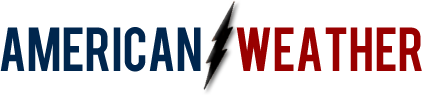

2019-20 New England Snow
in New England
Posted
On the Latest Storm page, because it was a 3 day event, I decided to combine multiple entries from the same people during this time period (Dec 1-3) to show totals from the entire event. I think it's cleaner this way.
If you entered Dec 4 for an amount, as I have seen in some cases, when it may need to be Dec 3, these entries will not be part of the total.